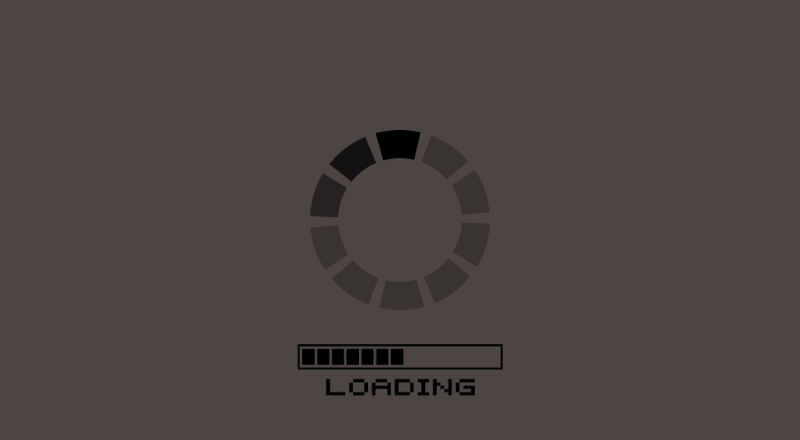
If you’re one among those webmasters who take website speed for granted, you will stall your business growth. It’s a fact that almost the half of your website visitors tend to abandon website due to its poor loading speed. Website’s that take more than three seconds to load may at risk of losing traffic and conversion. If your website is experiencing high bounce rates and low conversion, page load speed may be behind this. Improved loading speed can help you boost user experience and increase revenue.
How to Improve Website Loading Speed?
You should also focus on elements that could affect the load time and fix the errors as soon they occur. The article sums up a list of things that you can do to speed up your website and boost the loading time.
1. Implement Asynchronous Loading:
Asynchronous loading is a method by which JavaScript and CSS files are loaded after they have been combined and minified, you can optimize the way they get loaded on your pages. In asynchronous loading, scripts are loaded one at a time as per their appearance on the page. This loading strategy significantly boosts website loading speed. On the contrary, synchronous may delay loading of the pages. This is because if a file has issue in loading, nothing else will start to load until the problem is addressed.
2. Go Away with Unnecessary Redirects:
There are multiple reasons why redirects are used. Redirects are useful in case you are tracking clicks or connecting different segments of the website together. Frequent redirects may significantly increase latency and adds an extra HTTP request to allow redirects. To avoid this it’s recommended not to set up more than one redirect for the same resource. If redirect is evident, make it straight from the start point to the target page. Unnecessary redirects don’t serve any purpose at all.
3. Minify and combine your files:
Minify and combine files to reduce their size. This eventually increases the file loading time. File types such as HTML, JavaScript, and CSS require additional HTTP requests and can be reduced in size by minifying them.
4. Enable caching:
When a user visits your website, the elements on each page they visit are temporarily stored in cache. On next visit on the same website, the browser can load the page, using the data stored in cache without sending another HTTP request back to the server. Caching speeds up the loading time for repeated visitors.
5. Reduce the Server Response Time:
DNS lookup time significantly impacts your website’s loading speed. The time DNS takes to find the website and fetch the information determines the loading speed of the website. In case of a slow DNS, web browsers take more time to locate your site. If DNS takes too long to receive the response and bring it back for the users, go for a better provider with a faster service.
6. Reduce HTTP Requests:
HTTP requests are meant to transfer data from one point to the other in a given network. When a user enters a web URL, he actually tells the browser to your browser to establish a TCP connection that responds to the URL. Your computer, or whatever device you’re using, will send an HTTP request to the server to open the page.
7. Select a right Web Host:
While choosing a web host, cheapest plans are never the right plans. They may be viable for some time, but couldn’t help you for long. By the time your website gets momentum and traffic grows, you’ll need to upgrade your hosting plans to meet your resource needs. If you run a business website, dedicated server will be a viable option to go for. It will offer more control over your site, though, bit expensive than shared and VPS. However, you need to be bit technical to configure and run the processes. If you are experiencing slow loading times due to heavy website traffic, you can consider switching to a new web host.

Tarun Gupta, CEO of Brainpulse Technologies, is a prolific author and digital marketing specialist. His insightful writings span SEO, content marketing, social media strategy, and email campaigns, offering invaluable expertise to businesses worldwide. Tarun’s contributions continue to shape the digital marketing landscape, guiding success in multiple niches.